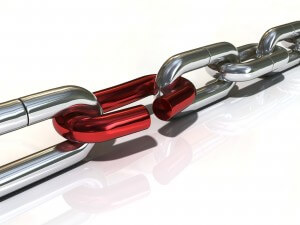
Google penalises websites that violate their Google Webmaster Policies. In other words, it does not like sites that have no content, duplicate content or thin content (Panda Updates) and the sites that previously used spam techniques for link building purposes (Penguin Updates). If you have used these methods, it is likely you will see your ranking being affected but Google has taken these steps to provide its users with quality results to ensure user satisfaction.
So what happens when your site is penalised? Do you start again from scratch? Is there a way of getting the penalty revoked or lifted? Is there any hope?
Panic not, there is!
Although introducing various penalties, Google have also provided many guidelines on how a website can recover from them. Along with the guidelines, they also launched a tool that can help you with the Penguin related penalties, which are mainly caused by bad links pointing to your site.
Google works very hard to make sure that actions on third-party sites do not negatively affect a website. In some circumstances, incoming links can affect Google’s opinion of a page or a site. For example, you or a search engine optimiser you’ve hired may have built bad links to your site via paid links or other link schemes that violate their quality guidelines.
This is when a website will incur a “Manual” penalty (you will see a notification in your Webmaster tools messages) or an “Algorithmic” penalty (where there will be no message, but you will see a drop in Organic Traffic and the search engine rankings will be affected).
The Disavow Tool
Downloaded backlinks from the Google Webmaster tools interface are analysed and any that look like spam or don’t look right for a site are noted. The webmasters of these sites are then contacted requesting them to remove the links. This can sometimes mean contacting them at least two or three times if no response is received in the first instance. Once everything has been tried to remove the links, the Disavow Tool comes into the picture. Google wants you to use the Disavow Tool, but use it with caution and only as a last resort as it is an advanced tool.
What does the tool do?
Once a file is submitted however, the tools do not just go and remove the unwanted domains – that is not how it works. By submitting this file Google is being asked to ignore these links from a website’s backlink profile.
If a site has received a manual penalty, the next step is to file a “reconsideration request.” This should be a genuine request, detailing all the steps taken. If a site has been algorithmically penalised, it’s just a wait and watch situation. It’s also a good idea to keep monitoring the backlink profile and the organic traffic.
Once the Disavow and/or reconsideration requests have been submitted, it still doesn’t mean that it’s all done and dusted! Now is the time to start working on the site to make it more informative, and more beneficial for users.
Don’t have time for this? We do, let us help!
At teclan, we have many clients who initially approached us after their websites were penalised by Google, and we have helped them by working on their sites and successfully getting the penalties revoked. All of them are now getting a good amount of organic traffic and revenue and are back to their pre-penalty status.
If your site is penalised and you need help, we can do that for you as part of our Digital Marketing programme. Call us on 0854 868 9380 so we can help you increase your organic traffic.
